Haivision: Introducing the New and Intuitive Makito X4 User Interface

It’s official: Haivision’s Makito X4 video encoder has a groundbreaking new user interface, streamlining user experience and improving operational efficiency!
As part of our commitment to continuous improvement and in response to our customers’ feedback, Haivision has released a new, intuitive user interface, marking an important milestone in our initiative to make the user experience consistent across all Haivision products.
The Makito X4 is a video encoder that delivers live high-quality, low latency encoding, supported by robust features and improved usability through its firmware. In this significant update to the Makito X4 video encoder, the user interface has been completely redesigned to include numerous enhancements, easier access to everyday tools, and a brand-new dashboard with thumbnail images to provide users with real-time confidence monitoring of all active video streams and sources.
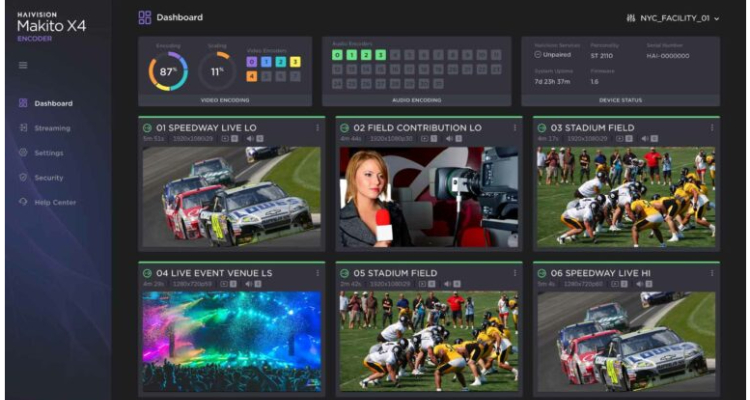
Enhanced Features Within the New Makito X4 User Interface
Easily accessible from a web-browser, the new Makito X4 interface provides many enhancements including:
- Reorganized toolbar for easy access to all main areas of the product
- Dashboard view that clearly displays resource utilization and real-time preview thumbnails for confidence monitoring of live streams
- Consolidated encoder configuration setting with live source thumbnails
- Customizable resource labeling for easy identification during monitoring
- Access to all streaming parameters and statistics without opening new panels
- Simple one-click start/stop for encoding and streaming
- Sorting and filtering functions for video and audio encoding cores
- Pervasive access to preset management and creation
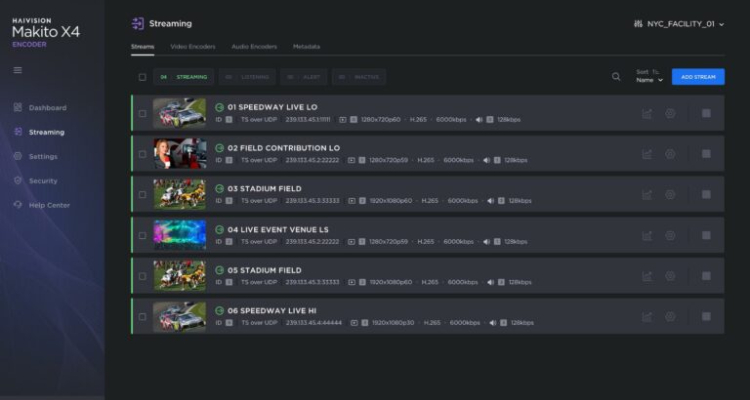
User Experience Walkthrough
Here we share a brief tour of the new Makito X4 user interface, taken from our recent Technology Update Webinar. Once logged into your Makito X4 encoder, the dashboard shows preview thumbnails for all streams and provides indicators to show video and audio encoding resource use. Here you can ensure live streams are active at a glance, see real-time stream statistics, and swiftly identify streaming issues.
From the Streaming menu, you can visualize thumbnails of each video input to be sure that you are encoding the correct source and also view additional stream statistics. The new Makito X4 UI streamlines the process of configuring your encoder settings by reorganizing configuration parameters such as resolution and codec.
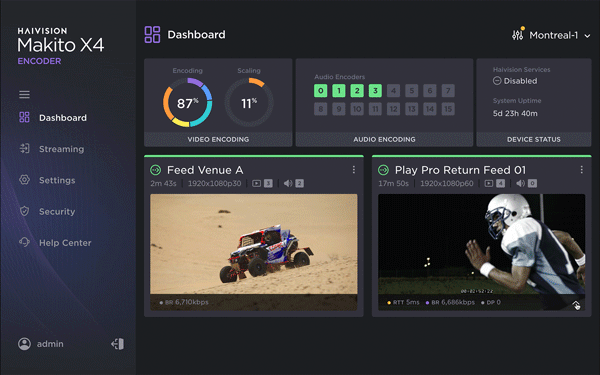
Visit us at IBC and find out how our live video solutions power the most interactive coverage of live sports, news and events.
Schedule a Meeting
Noticias

Sobre Haivision
Haivision es un proveedor global líder de soluciones de red y transmisión de video en tiempo real de misión crítica. Nuestras tecnologías de nube conectada y de borde inteligente permiten a las organizaciones de todo el mundo atraer audiencias, mejorar la colaboración y respaldar la toma de decisiones. Brindamos video en vivo de alta calidad, baja latencia, seguro y confiable a escala global. Haivision abrió su galardonado protocolo de transmisión de video de baja latencia SRT y fundó SRT Alliance para respaldar su adopción. Galardonado con un Emmy® por Tecnología e Ingeniería de la Academia Nacional de Artes y Ciencias de la Televisión, Haivision continúa impulsando el futuro de la transformación del video IP.

Transmita en directo desde cualquier lugar, rápidamente
Los transmisores de vídeo móviles Haivision Pro están diseñados para una contribución de vídeo en directo fiable y de baja latencia a través de redes IP y celulares bonded desde cualquier lugar. Ideal para retransmisiones deportivas, producción de eventos en directo y recopilación de noticias, la serie Haivision Pro ofrece una amplia gama de opciones fáciles de usar.
Más información en https://www.haivision.com/products/pro-mobile-transmitter/




