How much does your organization focus on optimizing quality of experience (QoE) metrics?
QoE metrics directly affect both session lengths and viewer engagement and can determine the success or failure of your streaming video venture. Viewers experiencing poor quality are more likely to tune out while those with a high quality of experience become repeat viewers.
If you want to retain and grow viewership, you must optimize your service’s QoE metrics. Let’s first discuss what QoE is and its importance.

Understanding Quality of Experience and Its Importance to OTT Providers
Quality of experience, or QoE, measures a viewer’s perceived positive or negative experience with a streaming service’s video delivery. QoE isn’t a single measurement – it assesses the entire viewer experience holistically.
Tracking QoE, using a set of industry-accepted technical metrics, tells you how satisfied or dissatisfied viewers are with your video streaming technology. For example, a user having difficulty starting playback would likely be dissatisfied with that particular experience, contributing to a low QoE.
According to the February 2020 Nielsen Total Audience Report, several aspects of QoE contribute to viewer satisfaction. These include ease of use (81% said extremely or very important), streaming/playback quality (77%), and speed (74%).
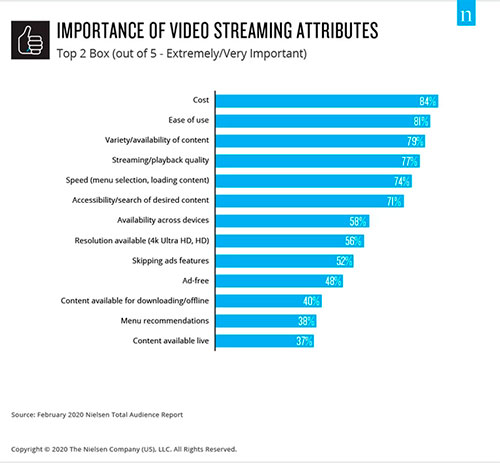
Tracking QoE metrics can help you better understand how viewers are experiencing your streamed video. They can also help you focus on specific areas of improvement to optimize the viewer experience.
How to Measure QoE
Because of all the different ways that viewership is measured in the industry, it’s often difficult to understand these viewership measurements. It’s also difficult to interpret all the many ways that viewers’ quality of experience is measured to determine from the available measurements what is a good and bad experience.
That said, some objective metrics can help measure QoE. The streaming video industry focuses on six metrics as effective ways to evaluate QoE:
-Availability
-Bitrate
-Playback errors
-Rebuffering
-Startup time
-Video start failure
These metrics objectively track technical performance that directly affects the viewing experience. Experts recommend that these metrics be tracked not via simulated viewer tests but by measuring real-time performance data as experienced by actual viewers. This provides more accurate real-world analysis.

Availability
Availability describes whether selected content is available when requested by viewers. If availability is poor, viewers won’t be able to stream the selected program or could experience interruptions while viewing.
Bitrate
Bitrate measures the video quality, as described by the number of bits transmitted over a set period of time, typically in megabits per second (Mbps). Lower-bitrate streams typically result in grainy, pixelated, or lower-resolution video.
Playback Errors
Playback errors track the number of playbacks terminated because of an error after completion of the initial rebuffering. Viewers typically experience these errors when a video ends prematurely or their streaming player or browser crashes.
Rebuffering
Rebuffering refers to an unplanned, unexpected, and unwanted pause in video playback. It’s caused by segments of the video downloading to the player “buffer” slower than the average play rate. The player buffer downloads a portion of the video before the viewer watches it (typically 30-40 seconds). If the buffer empties before it can be refilled, rebuffering occurs. Viewers experience a stall or stuttering in playback, frozen audio and video, or sometimes an unending «wheel of death» displayed on the screen.
Rebuffering results in an interrupted stream, as easily tracked by standard rebuffering metrics. For example, a 0.15% rebuffering rate (less than 1%) calculates to 10 seconds of buffering in a 120-minute asset, which most viewers would find unacceptable.
Startup Time
Startup time measures the length of time from the request of playback to when the video actually starts playing. Viewers experience this as a long wait time for a video to start or, in live or linear video, an unacceptably long time when switching channels.
Video Start Failure
This metric tracks how many times viewer attempts fail to start a video before the video plays a single video segment. When this happens, viewers see nothing at all as they repeatedly press the play button.
How QoE Affects Session Lengths and Engagement
QoE, as measured by these six metrics, directly affects the customer experience in terms of both session length and engagement. The higher the QoE, the longer viewers will watch and be engaged.
How QoE Affects Session Lengths
Viewers experiencing QoE issues are more likely to click away to different programming. Our fourth annual U.S. Video Streaming Report found that 92% of streaming viewers expressed frustration with their streaming experiences – with more than two-thirds experiencing something frustrating at least once a week.
What do viewers do when they get frustrated with a streaming program? They tune out. Our survey found that 57% of viewers said they will give up on that particular program and try again later. Almost one-thirds (32%) said they’d switch to a different video app altogether. Streaming viewers are not patient when they experience QoE issues – especially when they have lots of other viewing choices – and that affects your average session lengths.
How QoE Affects Engagement
Akamai and Sensum, a biometrics research firm, analyzed the physical and emotional reactions of 1,000 people – half were shown a video clip at 2160p UHD resolution streamed at 5 Mbps, the other half at a decidedly inferior 1080p HD video streamed at 1.6 Mbps. The lower-quality stream also rebuffered during a key scene.
The results were staggering, with the higher-quality stream resulting in significantly more positive viewer response. As measured via galvanic skin responses, viewers of the higher-quality stream had 19.8% higher emotional engagement.
Rebuffering elicited extremely negative responses. Viewers watching the stream with the rebuffering incident experienced:
-16% increase in negative emotions
-9% increase in disgust
-7% increase in sadness
-8% decrease in focus
These measured responses were mirrored by participants’ written responses. More than three-quarters (76%) of these viewers said they would stop using a streaming service if they experienced a problem like rebuffering several times during a program.
Why Optimizing Quality of Experience Metrics is Important
There’s a good reason to measure and try to optimize QoE metrics. The higher your QoE, the more engaged your viewers will be and the longer your average session is in length. It makes sense – satisfied viewers keep watching longer than ones who experience problems.
The way to measure QoE is by tracking those six technical metrics – availability, bitrate, playback errors, rebuffering, startup time, and video start failure – and by talking directly to your viewers. If you can improve those metrics, you’ll find that viewers will have a better quality of experience and remain loyal viewers over the long run.
Let Penthera Help Improve Your Quality of Experience
Penthera exists to help OTT providers improve the video experience for their users. We offer a suite of streaming solutions designed to eliminate last-mile streaming issues, such as buffering and low video quality. Our solutions will help you reduce stream abandonment, improve viewer engagement, and retain your customer base.




